Automatically Adding a Candidate In The Control Panel
The CSU controls indicate if a new hire will be pulled through into the LMP. When candidates are uploaded into Onboarding system via CSV the system will pull their details into the LMP.
In the control panel, go to:
Onboarding > Lookups >Lookup Type > CSUs
When the ‘Send to Line Manager Portal’ is set to False / True, this indicates if the candidate will be pulled through to the LMP.
- False = Will not pull through to the LMP
- True = Will pull through to the LMP

Click [Edit] to manage if the CSU is linked to the LMP (or not).
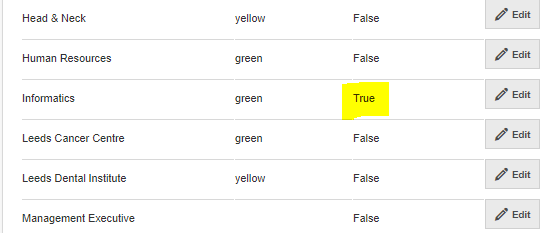
After selecting [Edit] Tick the radio buttons to indicate if this CSU should or should not be linked to the LMP:
