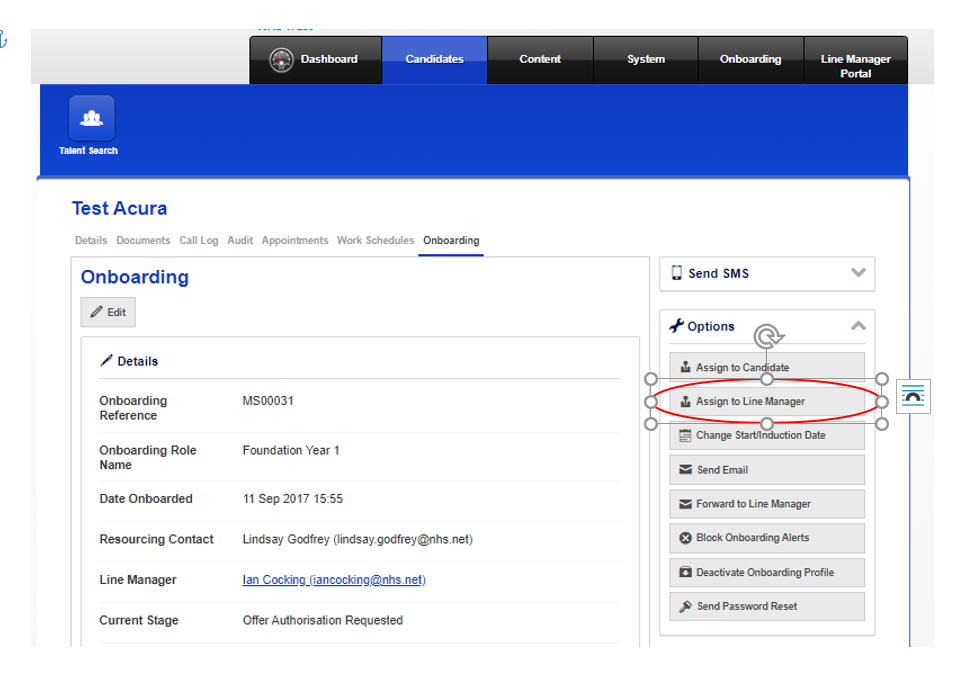Q: How are candidates pulled through from OB?
A: When Resourcing add a candidate into the OB system via the CSV’s, the system lookups (CSUs) will manage the candidates who are to be added to the LMP:
Onboarding > Lookups Tab > Lookups Type > CSUs
Note: If the CSU is using the LMP because [Send to Line Manager Portal] is selected, the CSU will show as [true].
If the CSU is not pulling through to LMP then the CSU will be set to [False].
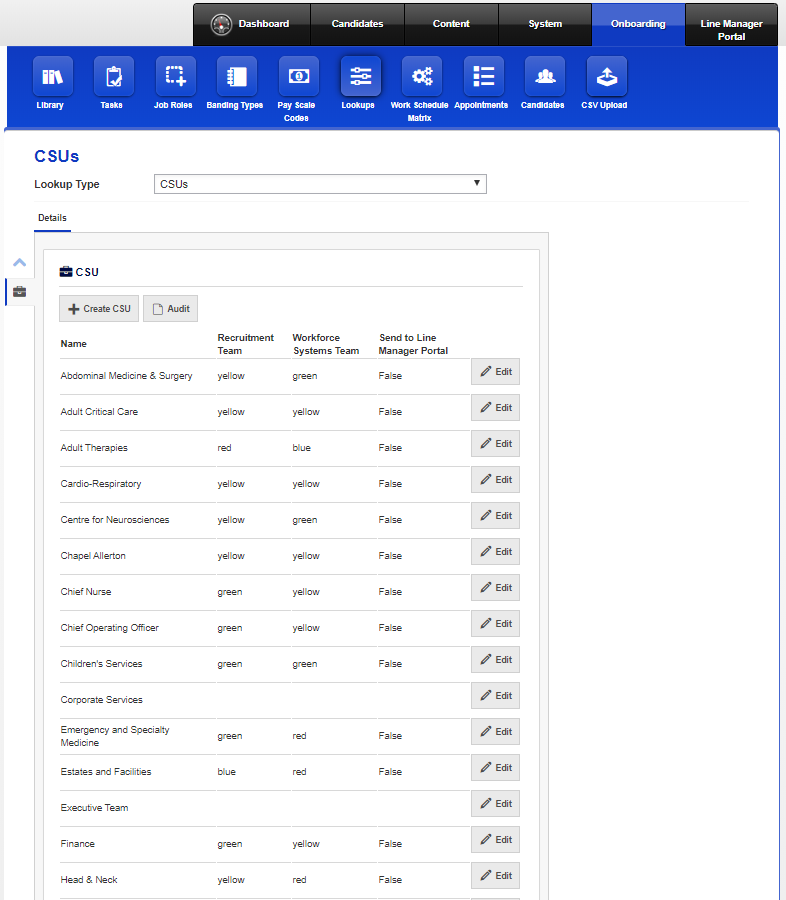
Click [Edit] to change the settings for the CSU, set the Send to Line Manager Portal to [Yes] / [No]

When the CSU recognises that there are candidates coming into the LMP, the system will add in the LMP data into the candidates record so that the CP user can see which stage they are at in the overall process:

Assign to Line Manager
An LMP user can assign a new hire to a Line Manager via the candidate tab, within the onboarding section in the control panel;