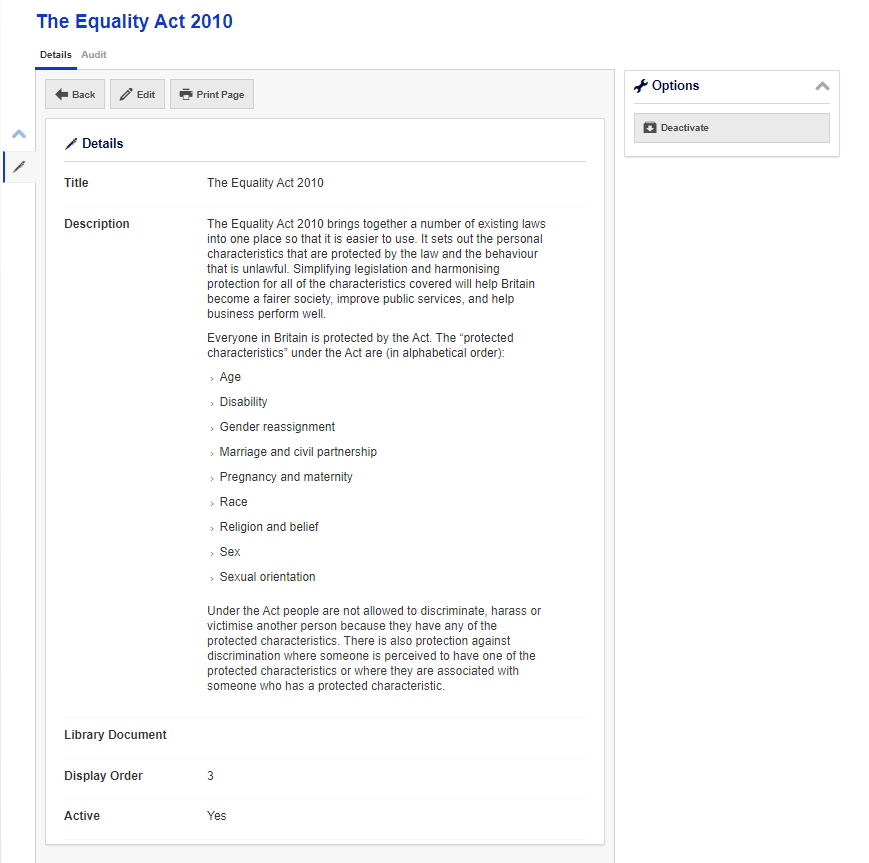This section allows the user to upload articles regarding inclusivity e.g. diversity, equality and discrimination. The document will be available on the LMP FE when set as active.
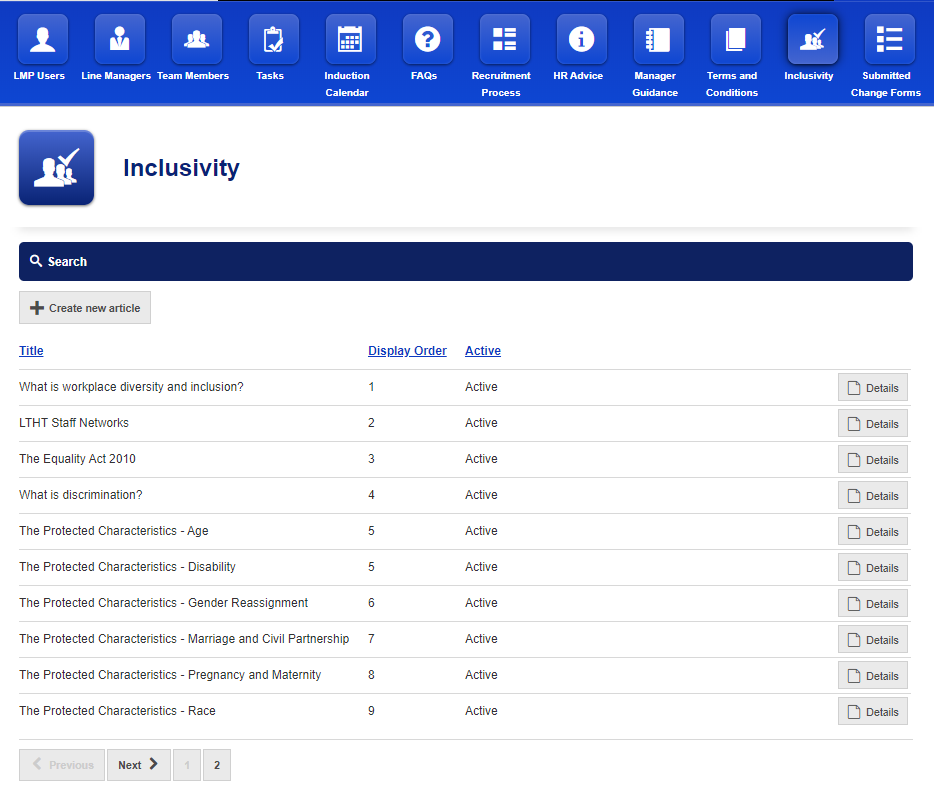
Search
To search for an article select [Search] and type the name of the article you are looking for.
Create New Article
When creating a new article, select [Create New Article], this will open up a new screen allowing you to enter the details for a new inclusivity article. In here you also have the option to [Cancel] and [Save].

Details
To find out more detail on a particular article or edit the information provided just select [Details] to the right of the selected article, this will open a new page.
In this page you have the option to [Edit] or [Deactivate] the article. There is also the option to view [Audit] on this page.