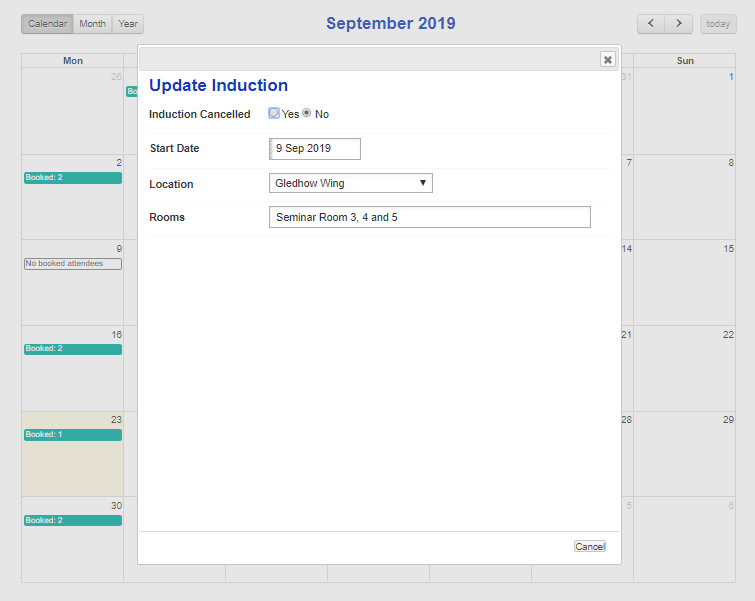Overview
The Induction Calendar allows the Control Panel user to manage the time/day/location of inductions for the Trust.
Note: LTHT Organisational Learning Department manage the Induction calendar for the trust and will update the calendar each year with the details.
This page shows:
- Available Induction Days (usually Mondays, unless a Bank Holiday)
- Indicator says [No Booked Induction]
- Booked Induction Days
- Indicator says [Booked: ‘1’] to show number
- Calendar View Navigation – Week / Month / Today / Previous / Next
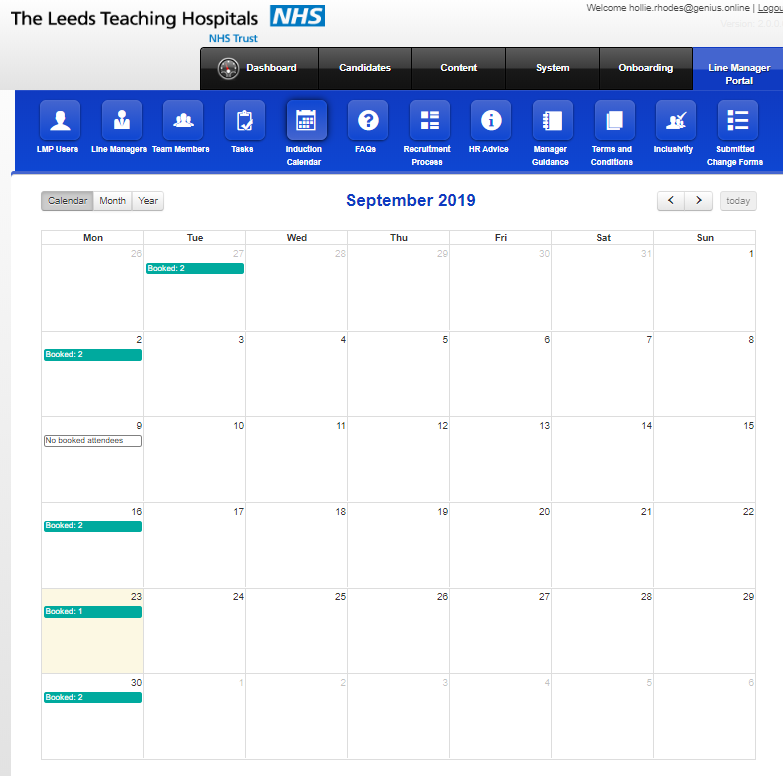
View Induction Information
To view a specific induction, click on the[booked] button and a new page will appear:
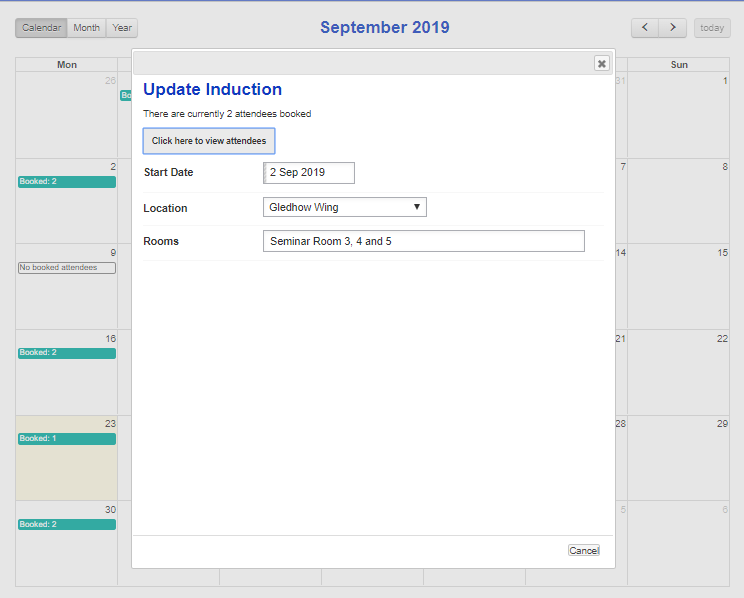
Control Panel Users can update this information on:
- Location
- Rooms
Control Panel users can also click on [View Attendees] to see the list of all individuals attending, a new page will appear with the details:
Example:
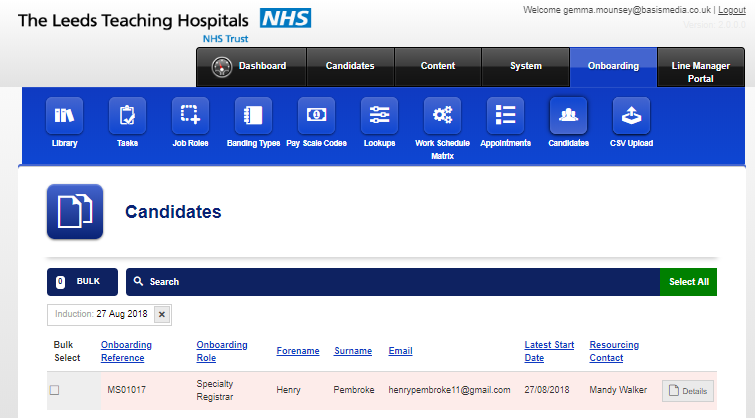
‘No Induction Booked’
When there is no induction booked in the system, the control panel user can edit/confirm this by clicking on the day and updating the information on the screen:
If an Induction is required, click [x] Yes
If there is no induction, the system should default to [x] No