Line Managers
The Line Managers page lists employees marked as Line Managers. Users can search for existing Line Managers, or create a new Line Manager (depending on their user permissions).
Page Functions
This page allows the Control Panel user to:
- Search for existing employees, or create a new Line Manager
- Create new Line Manager
- Filter the search results
- Click [Details] through to the individual Line Managers Details
- See user details: Forename, Surname, Email, CSU, Department and Active/Inactive status
- Click to next page
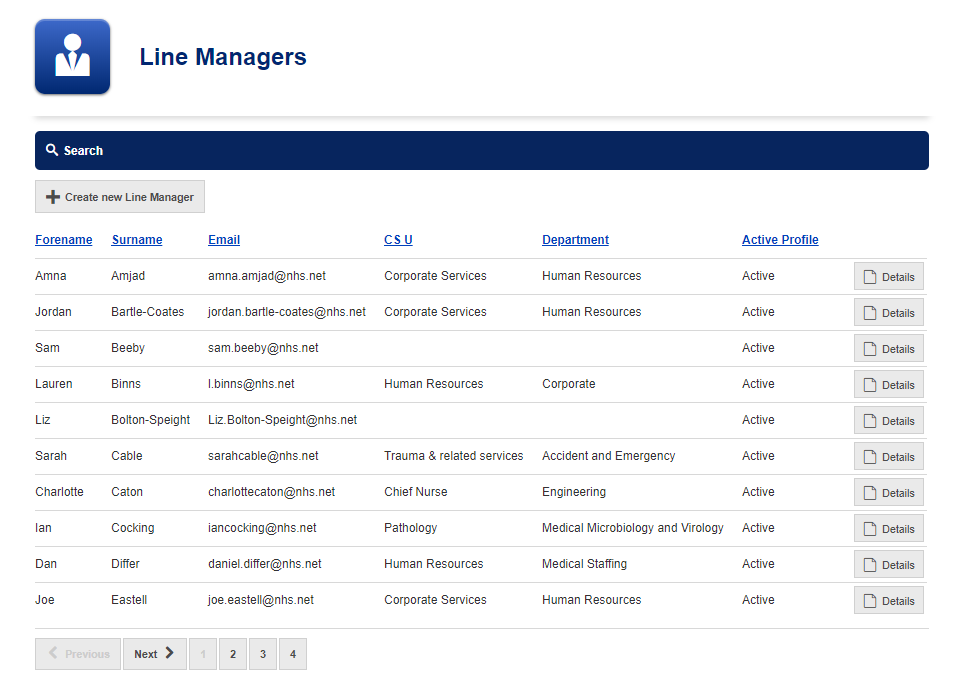
Search Line Managers
Click on the [Search] bar to open/close the following screen.
Add the search criteria and click [search]
The system will present a list of any successful data matches

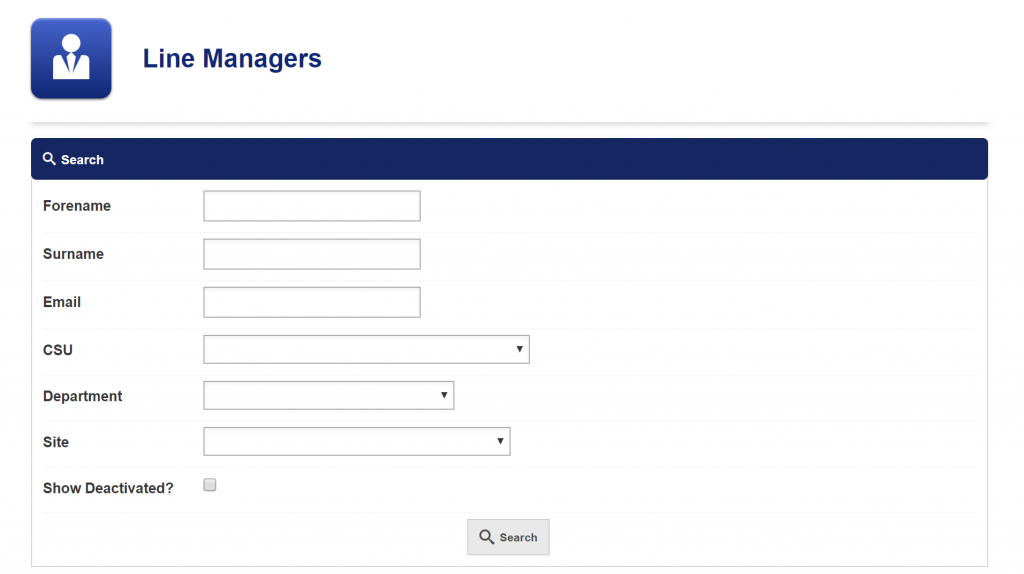
In this example, there is search criteria at the bottom the snap-shot to demonstrate the criteria. To make a different search, click on the [x] next to the criteria to remove
Filter Line Managers
Use the blue headings for each field of data to filter the results in the order you wish to view them
![]()
View Line Manager Details
![]()
To view an individual Line Manager record, search for the name and click on the [Details] button against the record.
A new page will open up with the details. Here you can:
- View, edit or print the details
- Block Onboarding Alerts
- Deactivate/Activate the profile
- View Line Managers Associated Team Members & details
- Create new team member for the Line Manager
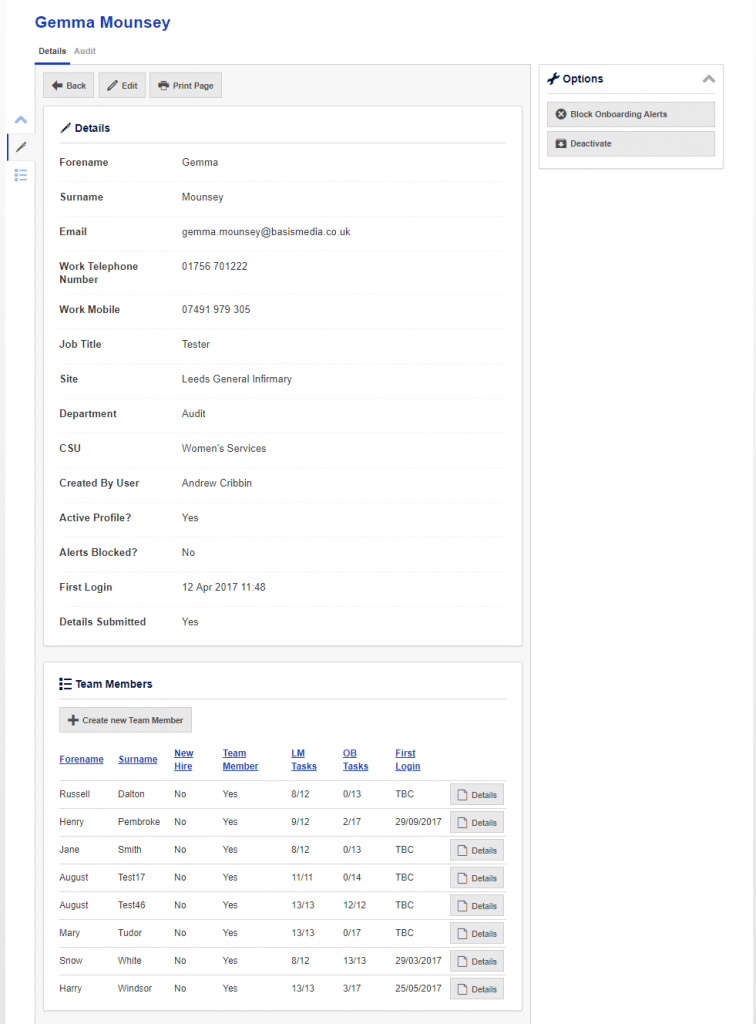
Create New Line Manager
![]()
Click on the [Create new Line Manager] button and the following screen will appear.
Add the data into the fields
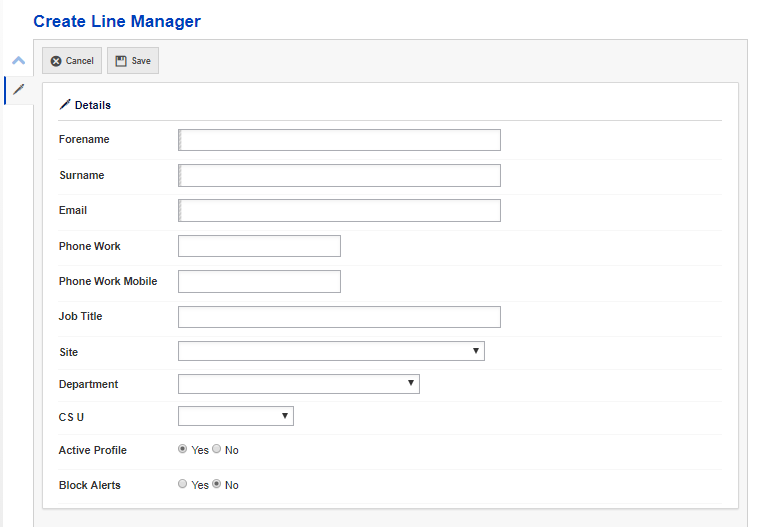
An email will be sent to the new Line Manager with a link to the Line Manager Portal