Overview
The Line Manager Portal (CP) Control Panel and Onboarding CP are found on the same system. This is because the super users of the LTHT Onboarding System manage both systems and information is pulled through from the OnBoarding System into the Line Manager Portal as an automated process in order to support the OnBoarding process through to the New Hires arriving for their first day.
The Line Manager Portal Control Panel (LMP-CP) is located on the right-hand side of the screen.
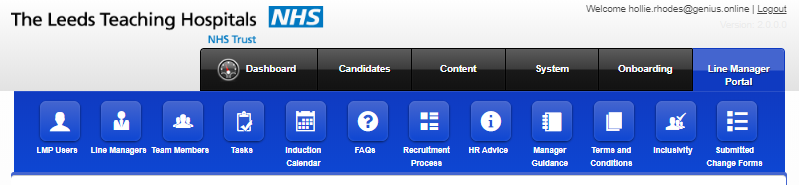
Page Sections & Functionality
Each page section controls the display/output on the Line Manager Portal.
The Control Panel has been set up with some Content Management functionality to allow LTHT to update the information as and when required in-house. Any changes required should be discussed with Medical Staffing (MS) and Recruitment Services (RS) Super Users.
LMP Users
This screen allows CP users to create users and set permissions and authorisation levels within the LMP.
Line Managers
- Lists all Line Managers in the site
- Users can create new, view or edit existing Line Managers
Team Members
Allows the Control Panel User to manage the ‘New Hires’ and ‘Team Members’.
Employees are labelled as ‘New Hires’ where there are outstanding tasks, or, if they have completed all tasks, they will be displayed as a ‘Team Member’.
This area allows the user to:
- Assign the employee to a Line Manager
- Forward details to Line Manager
- Manager Onboarding Alerts
- Progress to stage
Tasks
Allows Control Panel Users to:
- Create new tasks
- View, Edit and Delete, change Task Type, Task Level, Display Order and Archive tasks
Induction Calendar
Allows Control Panel Users to view, update inductions and view attendees
FAQs
Users can edit or remove existing Questions and Answers as well as create new ones.
Recruitment Processes
This is the content Management control where CP users can create, edit or remove Questions and Answers that appear in this section of the Line Manager Portal.
HR Advice
This is the content Management control where CP users can create, edit or remove existing Questions and Answers that appear in this section of the Line Manager Portal.
Manager Guidance
This is the content Management control where CP users can create, edit or remove existing Questions and Answers that appear in this section of the Line Manager Portal.
Terms & Conditions
This is the content Management control where CP users can create, edit or remove existing Questions and Answers that appear in this section of the Line Manager Portal.
Inclusivity
This sections allows the user to upload articles regarding inclusivity e.g. diversity, equality and discrimination. The document will be available on the LMP FE for the user once set as active on the Control Panel.
Submitted Change Forms
This section displays a list of any pending forms that are waiting to be authorised/processed by a control panel user.
Library
The library is linked to the Onboarding Library.
To manage Documents that should be available in the Onboarding Library, Control Panel Users can access the Onboarding > Library Tab.
NOTE: CMS = Content Management System