This area of the system shows a list of any submitted change forms that are waiting to be processed in the system by all users.
Control Panel users have an overview of ALL forms and can also re-assign the Authoriser
In this page you can:
- Search
- View Details
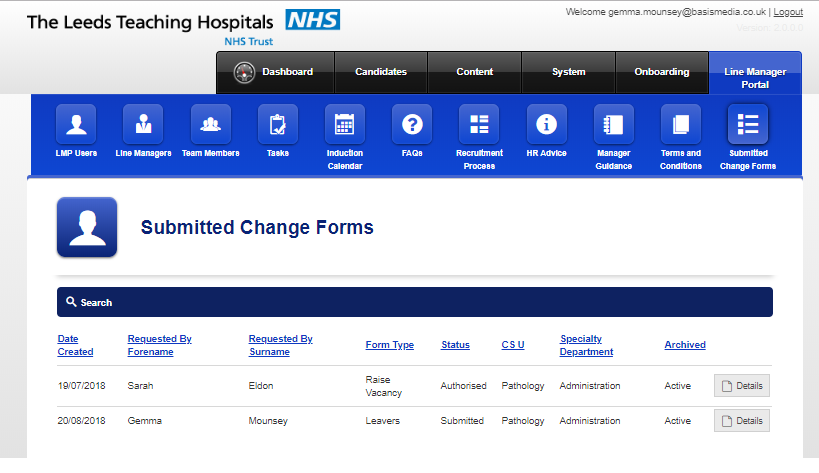
View details
Click [Details] to see the form submission details
Here the user can see who created the request, who the authorised it and who is currently authorises the status of the request and the form data itself;
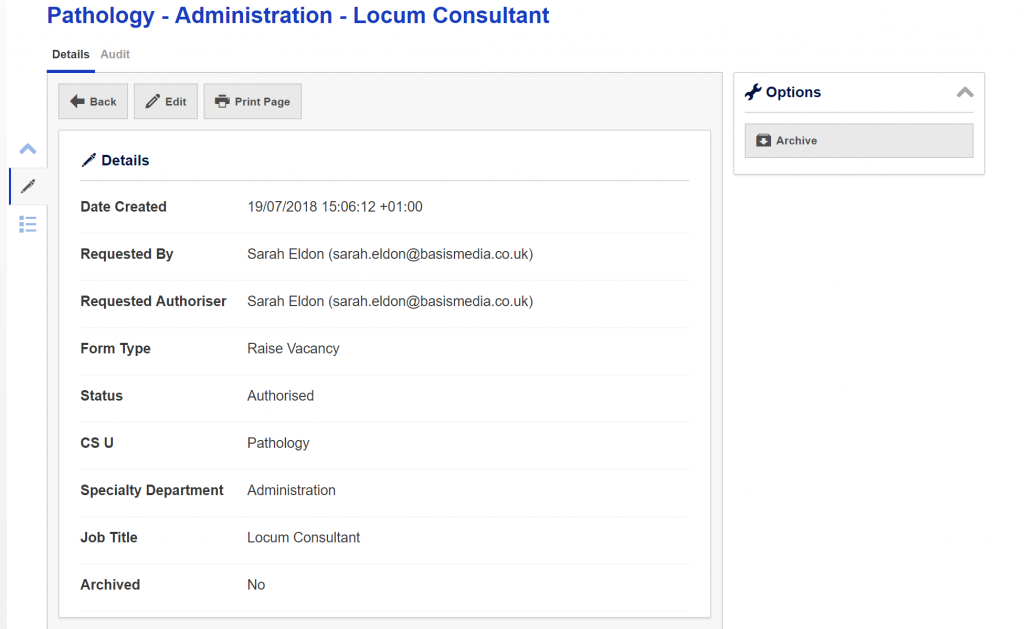
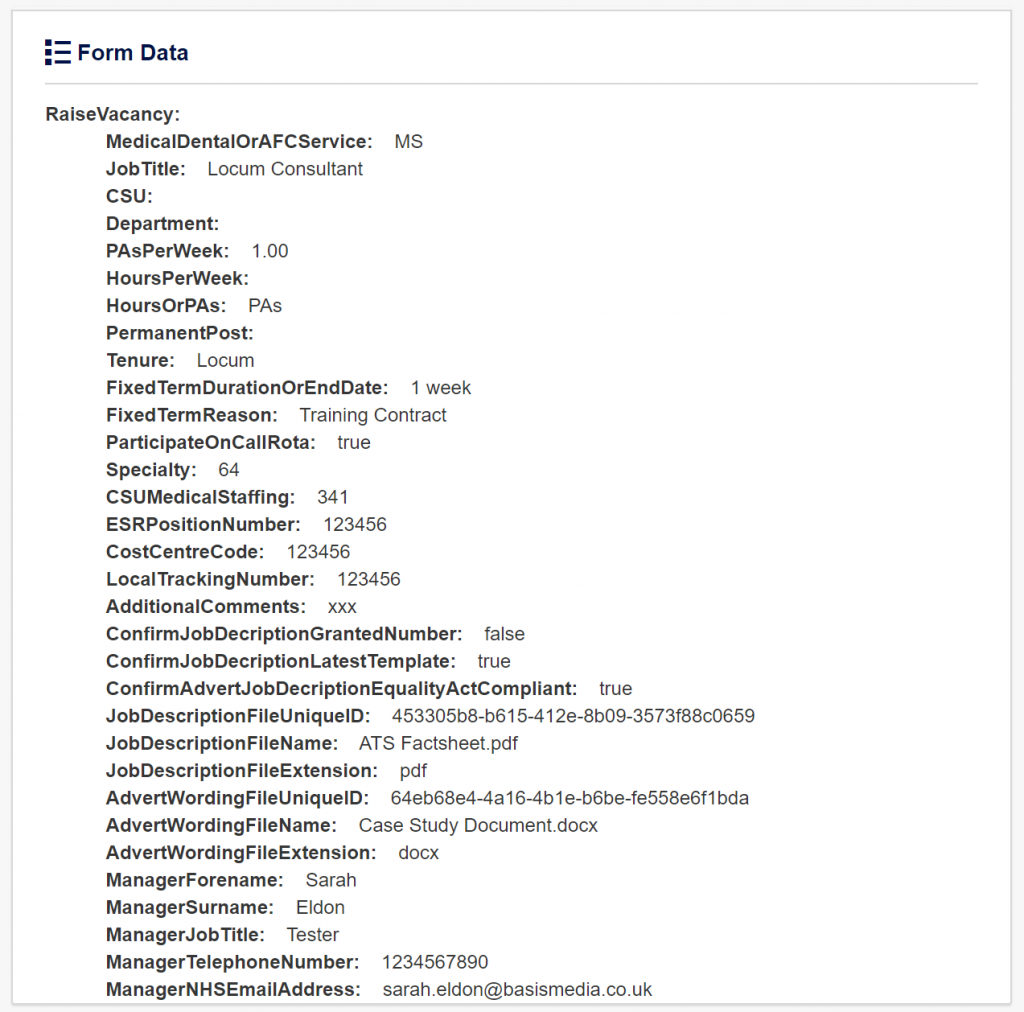
Search Submitted Forms
- Click on the [Search] bar to open/close the search panel:
- Use the filters / free text areas to enter the search criteria
- Click [Search] and the system will return any data matches;
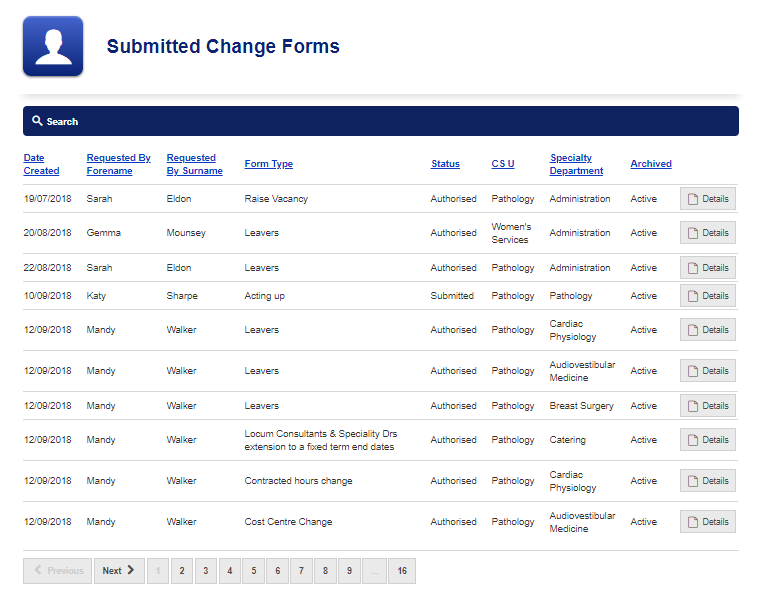
Edit – Control Panel
Any forms that have been submitted can be edited in the control panel (for instances where the information may be incorrect)
Select the [Details] button against the submitted form request and a new window will open up with the details.
Here the CP user can:
- View the form submitted
- Edit the form
- Add a comment
- Update the status
- Archive the form
- Retract the form
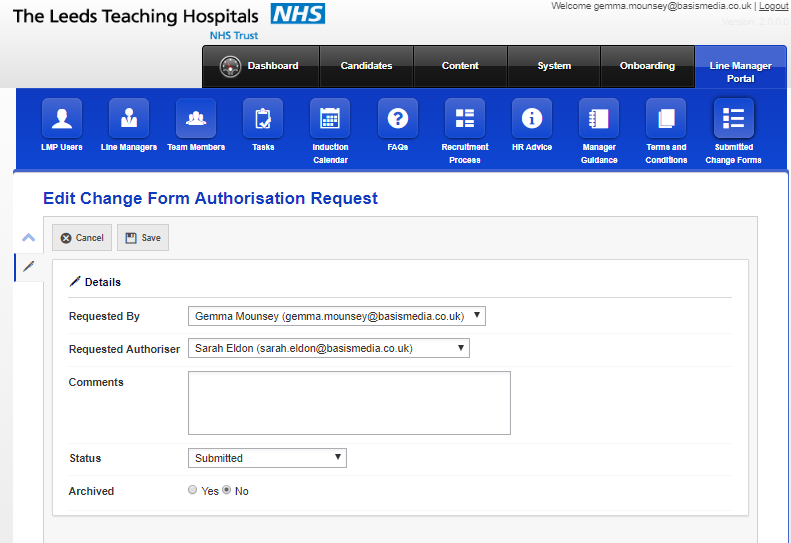
Select [Save] to update the form / Select [Cancel] to disregard the changes