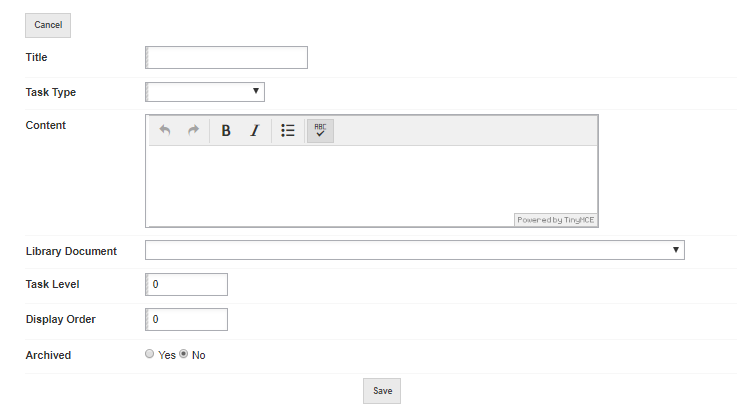Overview
The Line Manager Tasks are a list of actions that can be set within the control panel. These can be customised specifically to the users preference;
The page allows the user to:
- Search tasks
- Create New Line Manager Task
- View Task Details
- View Overview of task
- Filter tasks
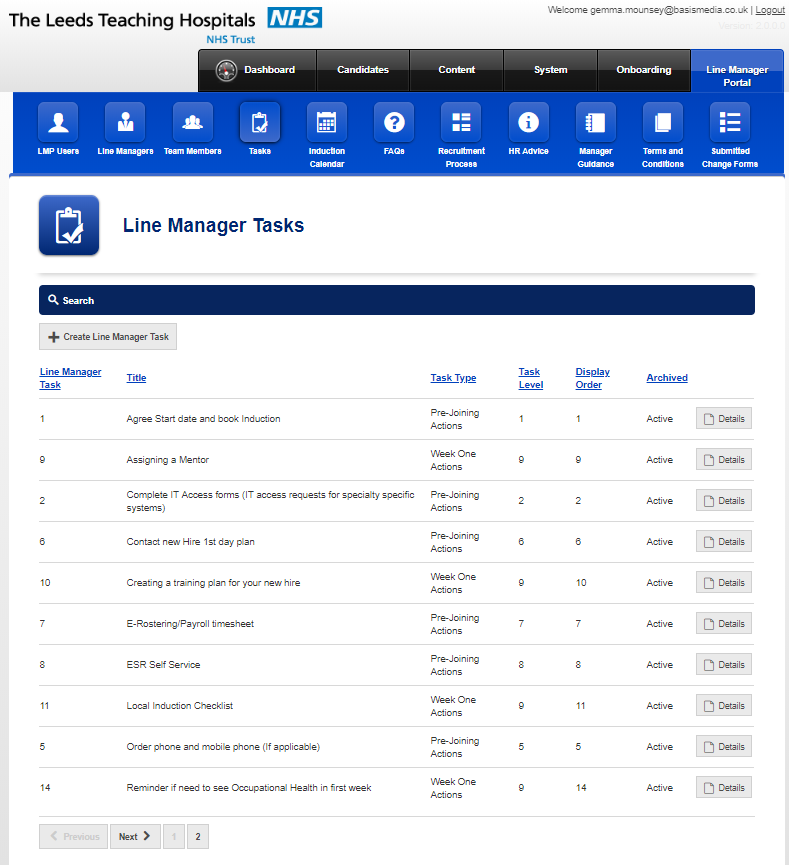
Search Tasks
Click on the [Search] tab to open/close the search panel
Use the drop down to select the task ‘type’
Tick the box to show any archived tasks if required
Click [Search]
The system will list any matching criteria
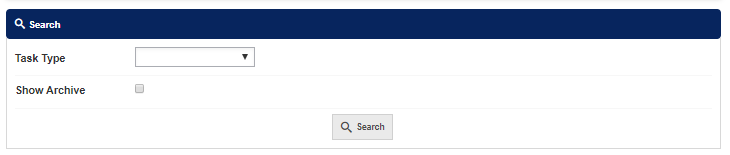
Edit Tasks
Click on the [Details] button against a Task and a new page will open with the task details and options
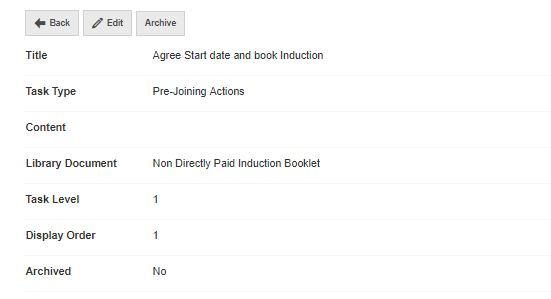
Click [Edit] to change the information
Click[Save] to save any changes made to the Task, or [Cancel] to disregard any changes
Create Line Manager Task
Click on the [Create Line Manager Task] button and a new page will appear
Add in the details of the new task and click [Save] to save the task, or [cancel] to disregard any changes