This Menu item will only display if the user is an Authoriser and is to be used to manage the authorisation of any forms that have been generated within the LMP that need processing:
Here you can:
- Sort / Filter by
- Date requested
- Form Type
- Speciality Department
- Job Title
- Requested by (Forename)
- Requested by (Surname)
To action a form, simply click on the [View] button and the information will be presented.
The Authoriser can:
- Authorise the form
- Reject the form
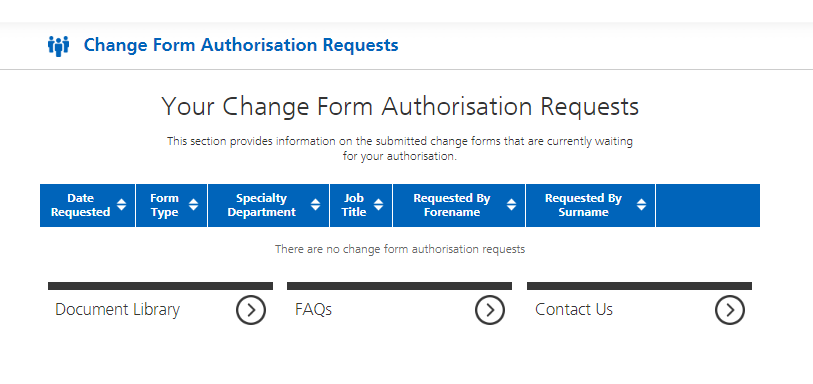
Authorised Forms
Any Authorised Forms will be directed to the appropriate department/CSU for processing
Rejected Forms
The User that requested the form to be authorised will see in the control panel that this has been rejected and can edit or retract the form
No Forms to Action
If there are no forms to action, the page will show as blank: