My Portal Users
This section provides information on those people in your CSU using the Line Manager Portal.
On the welcome screen you have the option to add new users, show deactivated users and view the details of existing users.
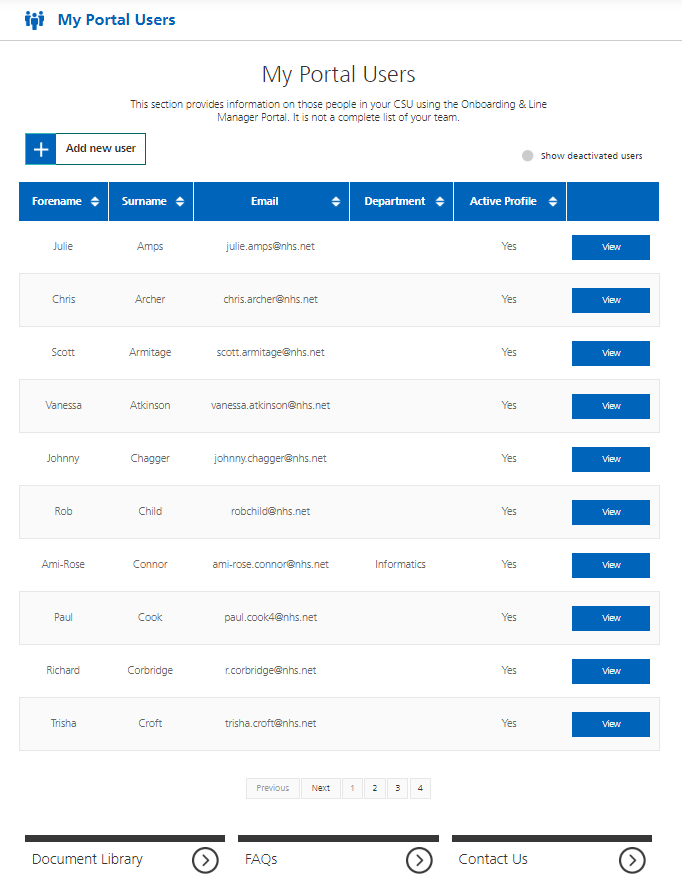
Add New User
When selecting [Add new user] from the welcome page, a new page will pop up. This page allows you to enter all details of the new LMP User.
You can choose whether to make the users profile active, block alerts for the user and add in their roles and authorisation.
To go back just select [cancel] in the top right hand corner of the page.
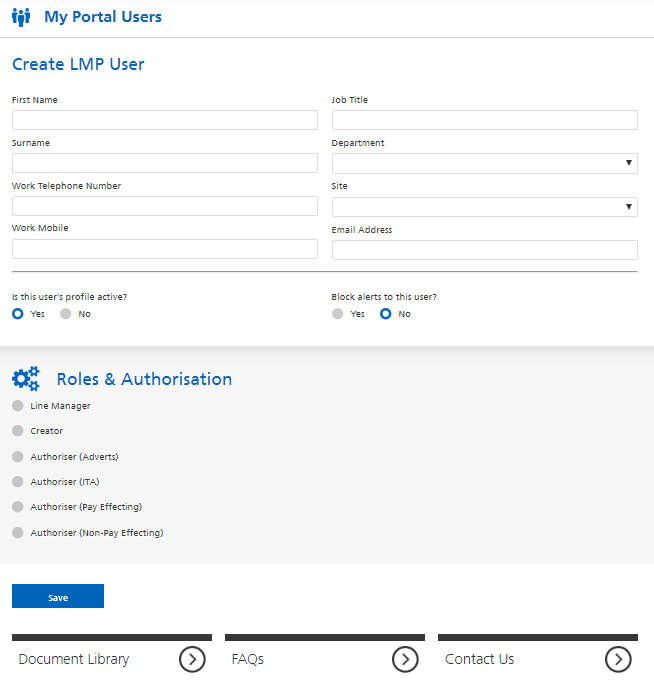
View Existing User
To view the existing or deactivated user details just select [view] and a new page will appear;
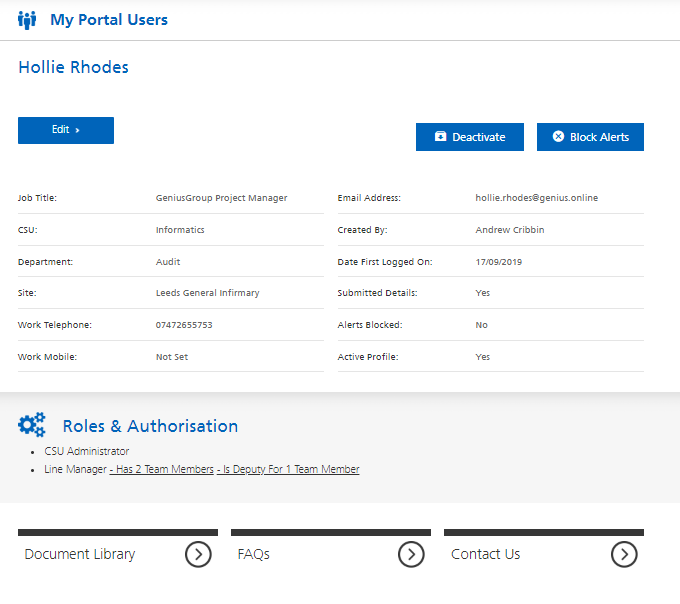
From this new page you are able to edit the user [Edit], deactivate their account [Deactivate] and block any alerts [Block Alerts].
Information at the bottom of the screen under ‘Roles & Authorisation’ will show their role and Line Manger / Deputy Line Manager information.